Sim Cloning Guide Step By Step:-
1. Install USB Card Reader Driver .http://www.4shared.com/file/k6PlPRD5/SIM_MAX_7.html
2. Unzip Sim Max 7.0.zip .
3. Open folder of Sim Max 7.0 and install Setup of Sim Max
19. Now you sim is ready to use. apply same method to copy other sims in your Multisim card. For further assistance leave comments
4. Insert your SIM Card into reader. Open table SIM Scanner in order to execute the program.
5. Warming: This software is only for personal usage. Strictly prohibit to be used in illegally copy or back up others SIM Card data.
6. Click the scan button in order to scan the card.
8. Auto detects card reader Com Port and speed. 19200bps (High Speed card Reader) or 9600bps (Low Speed card Reader).
9. Click Test button to test whether the card Reader is connected into Personal Computer. ATR will show up the values
10.click to serch ki
11. Start to scan, This Process will take 15- 90 minutes
12. After Completetion of find ‘ki’ Process .Write down file name and save it
13. To Protect your (Sim backup) from others you can enter password or leave it empty
14. Now (Sim Backup) is ready to write it at Multisim . open sim scanner and click at (Write to sim) Remove existing sim and insert Multisim Card in your sim reader
15. Click Browse so as to detect Multi SIM Card’s numbers list
15. Select Sim Backup file from lucation where you have saved .and enter password that you give while saveing sim backup file. and if you have not give any password while saving sim backup file leave it empty and press enter.
16. The ICCID will show up SIM Card ID. Before you duplicate your telephone numbers into Multi SIM Card, please be sure the saving telephone numbers display “Empty” (if it does not appear, click numbers list and delete into empty)
17.Click Write then the telephone numbers that you saved in the file will copy into Multi SIM Card
18. After Completing “Writing” Process
19. Now you sim is ready to use. apply same method to copy other sims in your Multisim card. For further assistance leave comments




















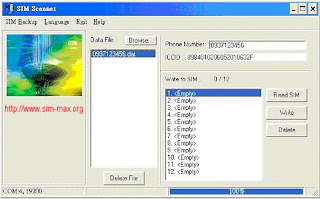











2 comments:
Thanks for sharing this article..
If you are looking for any Cloud,Mobile & Enterprise Solutions hire Takzee. They have team of passionate individuals AWS APN Managed Partner Who are providing AWS Migration Services in Indore.
AWS Services in MP
APN Partner in MP
AWS Migration Services MP
AWS Managed Services MP
AWS Services in India
APN Partner in India
AWS Migration Services India
AWS Managed Services India
If you've got a SQL Server database that you'd like to move to a new server, you may want to look into the SQLServer Data Migration Assistant.This is a free tool that Microsoft provides to make SQL Server database migrations easier and more automated. Although the program was designed for database migrations, you can also use it to do things like move a SQL Server database to a new instance or to a different SQL Server version.
Post a Comment